AliExpress で購入しました。
https://s.click.aliexpress.com/e/_9iFZ5i 送料込み 2,973 円でした。(為替レートで価格変動します)
デュアルバンド対応 WiFi6 USB3.0 ドングル
5GHz / 1,200Mbps(2ストリーム/80MHz)
2.4GHz / 574Mbps(2ストリーム/40MHz)
1. 1800Mbps wireless transmission rate.
2. Download the driver from the CD-ROM or online.
3. Built-in FEM (PA+LNA) module, with stronger signal and wider signal receiving range.
4. 1024-QAM high data rate modulation provides robust, continuous Wi-Fi to fully unleash the potential of wi-fi 6 routers.
5. Support for Windows Windows 10 (32-bit / 64-bit), for Windows 8/8.1 (32-bit / 64-bit), for Windows 7 (32-bit / 64-bit).
6. Seamless compatibility with 802.11ax/ AC/A/B/G/N devices.

デバイスドライバーは ミニ CD-ROM 経由またはネット入手。
DVD/CD ドライブ接続が面倒だったので wget 入手。(McAfee でウィルスチェックしてからインストール)
$ wget https://www.fenvi.com/support/USB/Windows.zip –no-check-certificate
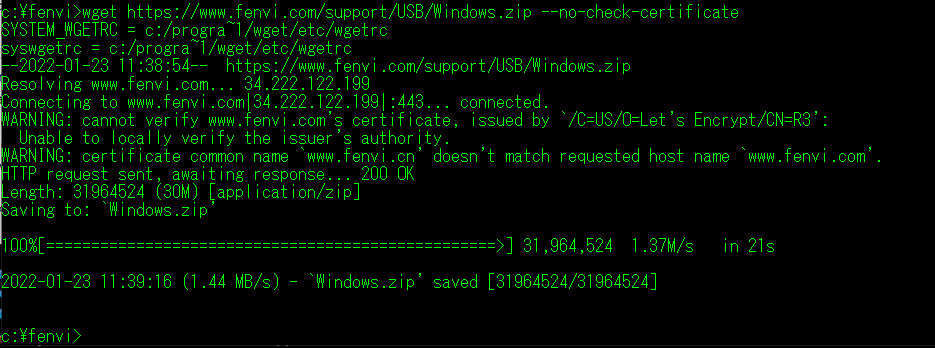
ウェブアクセスは McAfee が反応したので上図の通り wget 利用です。
このブログも不審リンクを埋め込んでいると判断されたくないので URL 記載はいたしません。

デバイスドライバーのインストール
zip 解除すると realTek 無線 LAN 汎用ドライバーが出てきました。コマンドラインからサイレント インストールも可能のため、キッティング作業が必要な場合でも対応できそうですね。参考まで、リリースノーツに記された How to install 文言を転載します。
バージョン: 5001.0.13.104
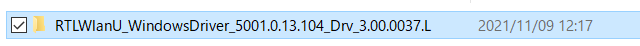
-- How to install: 1. Enter the directory and run setup.exe. 2. Follow the prompt and restart the system. --How to Silent Install: 1. Enter the directory and run setup.exe /s -f2"c:\setup.log" under command line. 2. Or execute silent install Batch file. -- How to Silent un-install: 1. Enter the directory and run Setup.exe -uninst -s -f1"(Uninstall.iss Path)" -f2"c:\setup.log" under command line. p.s. The (Uninstall.iss Path) is the full path of the file “Uninstall.iss”. For example , the full path of Uninstall.iss is “c:\Realtek\11n USB WLAN Card” .The command will become Setup.exe -uninst -s -f1"(Uninstall.iss Path)" -f2"c:\setup.log" 2. Or execute silent uninstall Batch file. -- How to confirm driver version: 1. Right click computer->Manage->Device Manager. 2. Right click the Device Properties->Driver
デバイスドライバー インストール後は再起動が必要です。

再起動後は Windows デバイスマネジャーで動作確認します。
特にハマる要素は無し。Realtek (カニ)8832AU リファレンス実装と判明。
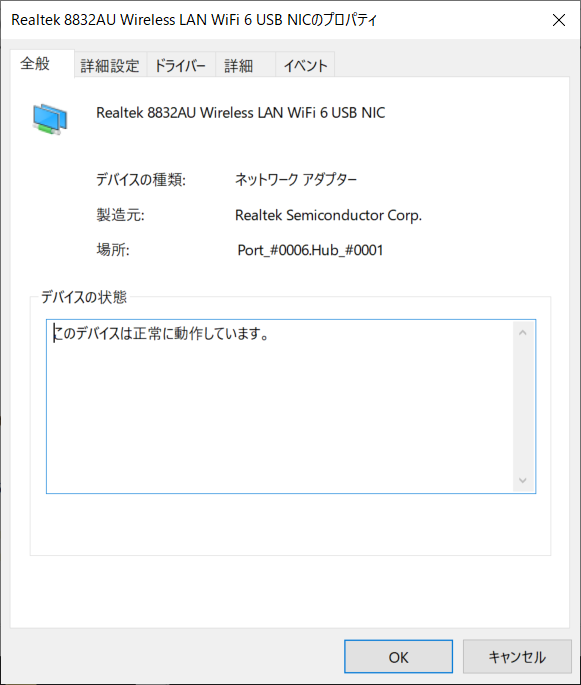
オプション項目もチェックしましょう。
L2HF / アダプティヴィティで不具合が出る場合は無効化もできます。(デフォルト:自動)
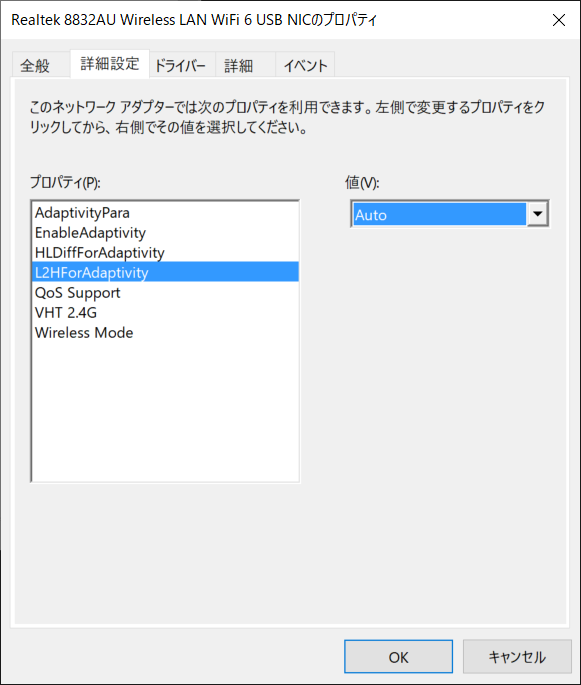
Windows Wi-Fi 設定状況(802.11 ax AP 収容状態)
デュアルバンド リンク値は理論値通りですね。
5 GHz / 1,201 Mbps, 2.4 GHz / 573.5 Mbps = 1,773.5 Mbps (1,800 Mbps ではないですが、まぁいいか)

製品パッケージについて (メーカ名記載なし、OEM 希望ということか)
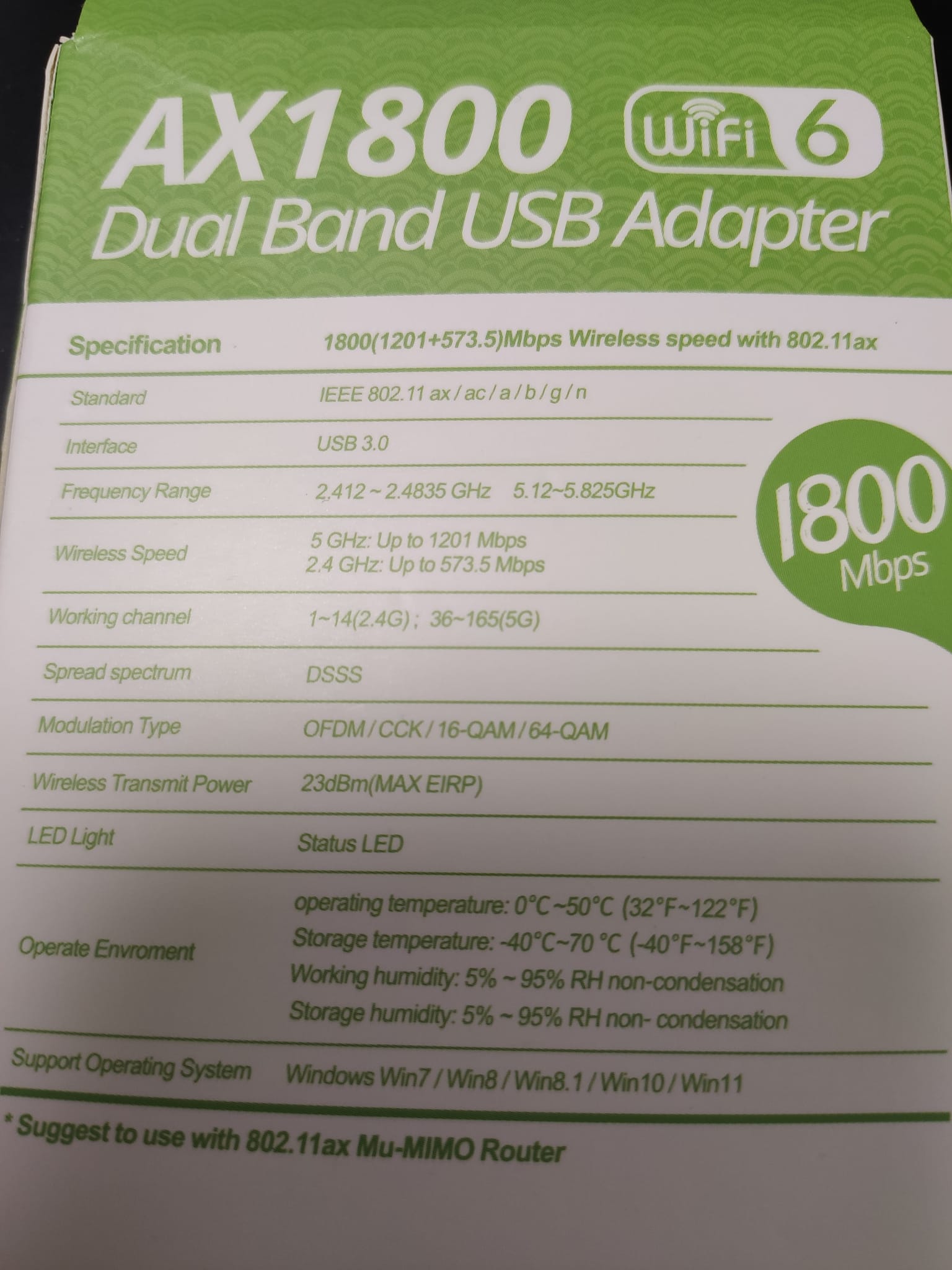
その他
Realtek (カニ)ホーム – リアルテック (realtek.com)
AliExpress 商品 https://s.click.aliexpress.com/e/_9iFZ5i
Chipset: Realtek RTL8832AU
Interface: USB3.0 high-speed connector
Wireless speed: 11n: up to 573.5Mbps AC: up to 1201Mbps
Frequency range: 2.4GHz and 5 GHz
Wireless transmission power: 20dBm(maximum EIRP)
Modulation technology: OFDM/CCK/16-QAM/64-QAM/1024-QAM
Work mode: Ad-hoc/infrastructure
Wireless Network security: 64/128-bit WEP, WPA/WPA2, WPA-PSK/WPA2-PSK (TKIP/AES)
Temperature: -20℃ to 70℃ for operation, -40℃ to 90℃ for storage
Humidity: operation: 5%~95% (non-condensing), storage: Max. 90% (non-condensing)
Supported operating systems: for Windows Win 7/Win10 /Linux/Mac OS
Size: 88.5*29.5*14.5mm/3.5×1.2×0.57in
以上、ご覧いただき有難うございました。