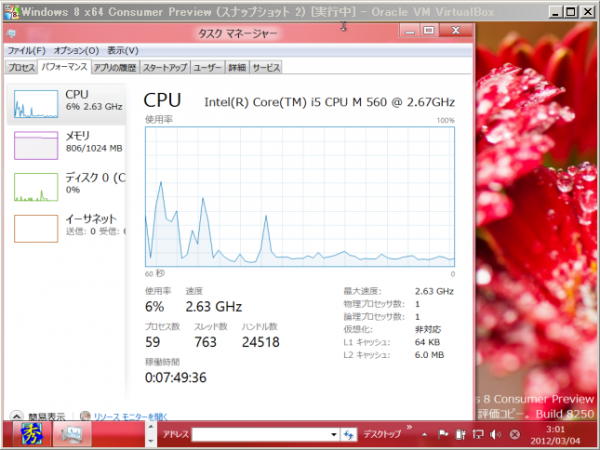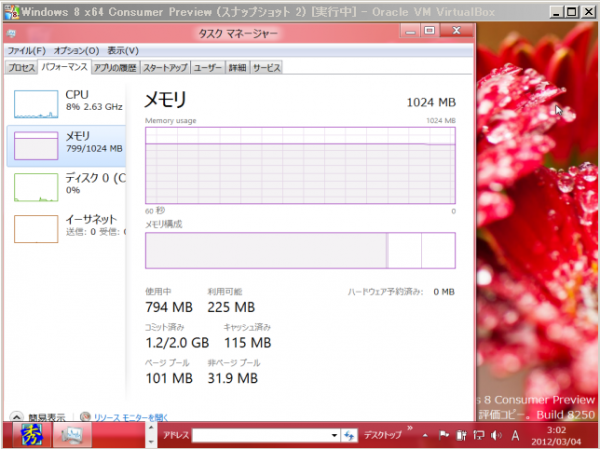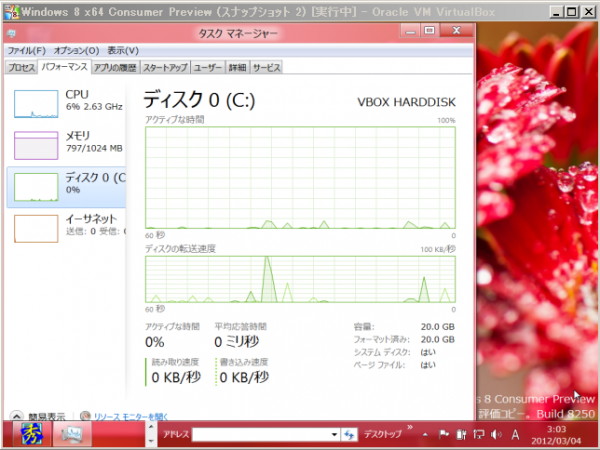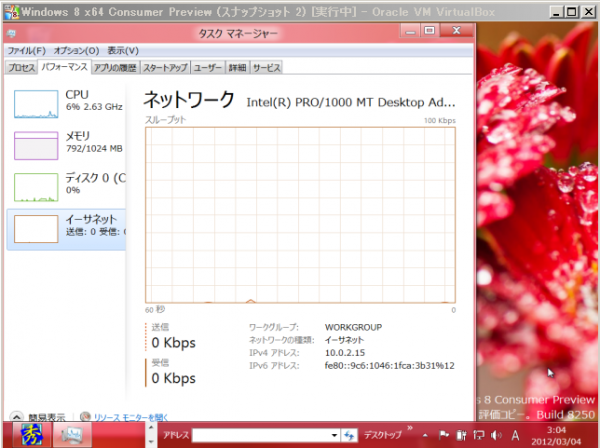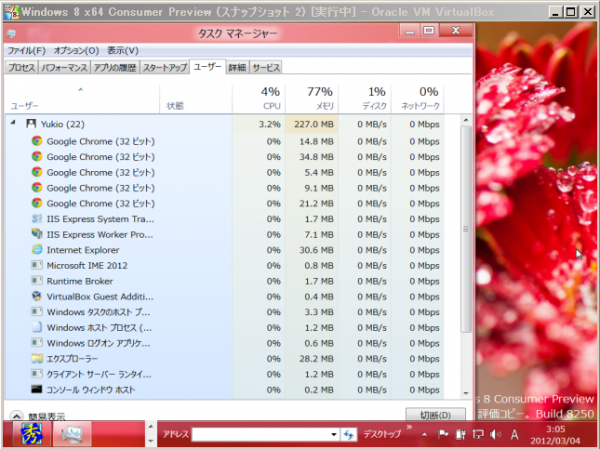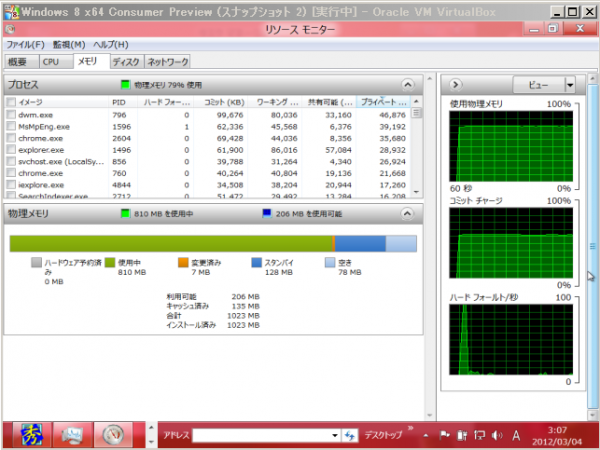■[IT] Windows 8 タスク マネージャ(参照例)
[amazon_enhanced asin=”4798101354″ container=”” container_class=”” price=”All” background_color=”FFFFFF” link_color=”000000″ text_color=”0000FF” /] [amazon_enhanced asin=”4873111382″ container=”” container_class=”” price=”All” background_color=”FFFFFF” link_color=”000000″ text_color=”0000FF” /] [amazon_enhanced asin=”479811555X” container=”” container_class=”” price=”All” background_color=”FFFFFF” link_color=”000000″ text_color=”0000FF” /] [amazon_enhanced asin=”4873113466″ container=”” container_class=”” price=”All” background_color=”FFFFFF” link_color=”000000″ text_color=”0000FF” /]
Process Explorer を別途導入しなくても、Windows 8 ではタスク、リソース状況を容易に把握可能です。
→ http://technet.microsoft.com/ja-jp/sysinternals/bb896653 (プロセス エクスプローラ)
—
Windows 8 タスクマネージャー / パフォーマンス – CPU
Oracle VM VirtualBox 上の Windows 8 (Consumer Preview) をシングル プロセッサで動作しています。
—
Windows 8 タスクマネージャー / パフォーマンス – メモリ
—
Windows 8 タスクマネージャー / パフォーマンス – ディスク
—
Windows 8 タスクマネージャー / パフォーマンス – イーサネット
—
Windows 8 タスクマネージャー / ユーザー
—
おまけ:Windows 8 リソース モニター / ユーザー
リソースモニターは、Windows 7 時代と基本的に同じです。
以上