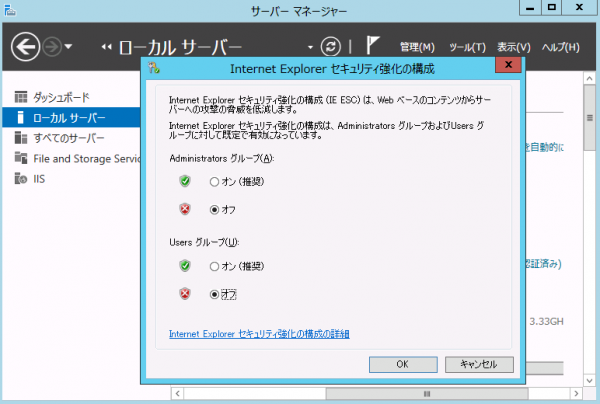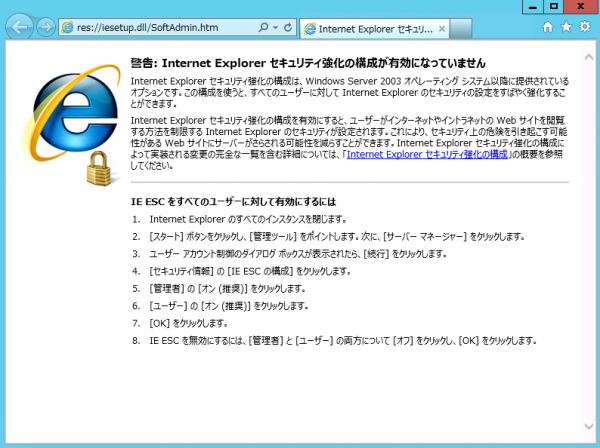[IT] Windows Server 8 (Beta) の IE10 を使いやすく (IE ESC無効化)
検証目的の為、Internet Explorerセキュリティ強化の構成(IE ESC) を無効化にしましょう。本番環境ではGPOを用いて定義変更しましょう。このIE ESC 無効化は、Windows 2003 から基本的に同じ流れです。
—
サーバーマネージャー – ローカルサーバー – IEセキュリティ強化の構成
キャプチャ図にも明記しましたが、IE ESC 無効化は検証環境のみで!
↓
Internet Explorer セキュリティ強化の構成を全部オフへ
本番環境では直接ここを操作することなく GPO グループポリシオブジェクトで強化構成しましょう。
↓
そして、IE10 起動時にこのメッセージが表示されれば ok です。
警告内容は無視しましょう。
以上