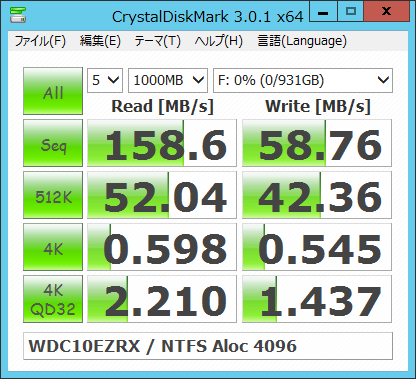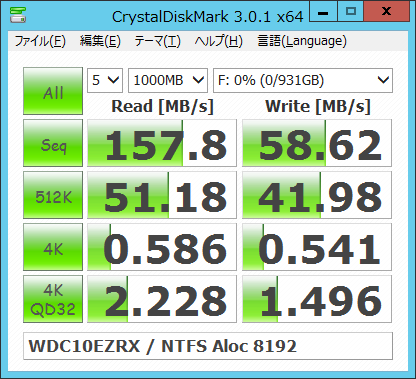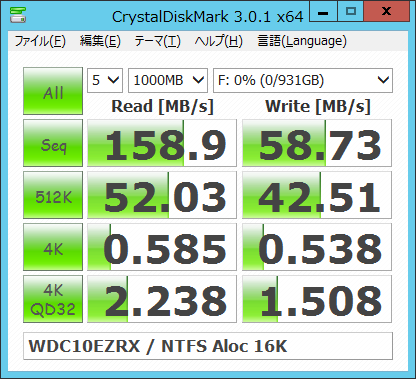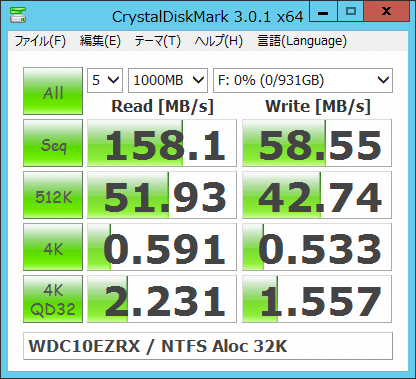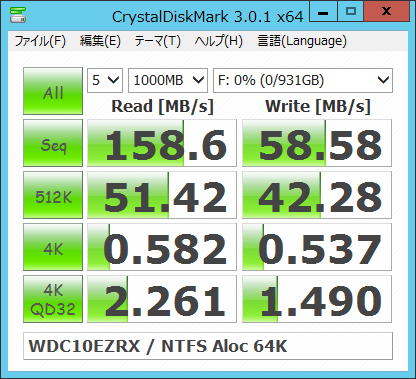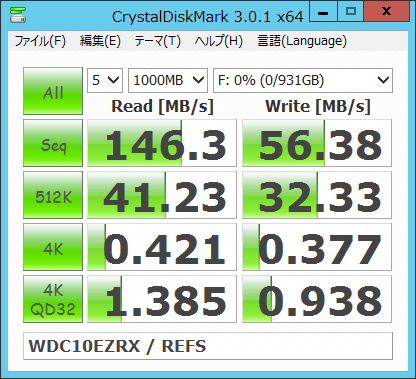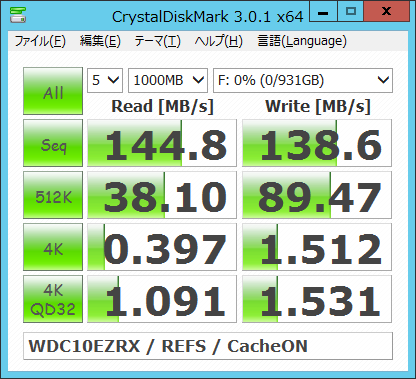ファイルシステムとアロケーション・ユニット・サイズのベンチマーク比較 (NTFS, ReFS)
興味がありベンチマークを採取しました。ストレージシステムの開発では、I/O (R/
=== 参考記事 ここから ===
Windows の次世代ファイル システム: ReFS について
http://blogs.msdn.com/b/b8_ja/archive/2012/01/20/windows-refs.aspx
=== 参考記事 ここまで ===
■ベンチマーク環境紹介
- HDD SATA3/6Gbps 接続 WDC10EZRX
- 正式名称 Western Digital Caviar Green WD10EZRX
■NTFS 4KB デバイスの書き込みキャッシュポリシー OFF
———————————————————————–
CrystalDiskMark 3.0.1 x64 (C) 2007-2010 hiyohiyo
Crystal Dew World : http://crystalmark.info/
———————————————————————–
* MB/s = 1,000,000 byte/s [SATA/300 = 300,000,000 byte/s]
Sequential Read : 158.635 MB/s
Sequential Write : 58.764 MB/s
Random Read 512KB : 52.039 MB/s
Random Write 512KB : 42.363 MB/s
Random Read 4KB (QD=1) : 0.598 MB/s [ 145.9 IOPS]
Random Write 4KB (QD=1) : 0.545 MB/s [ 133.1 IOPS]
Random Read 4KB (QD=32) : 2.210 MB/s [ 539.5 IOPS]
Random Write 4KB (QD=32) : 1.437 MB/s [ 350.9 IOPS]
Test : 1000 MB [F: 0.0% (0.2/931.4 GB)] (x5)
Date : 2012/08/24 23:05:47
OS : Windows NT 6.2 Datacenter Edition (Full installation) [6.2 Build 8400] (x64)
WDC10EZRX / NTFS Aloc 4096
—
■NTFS 8KB デバイスの書き込みキャッシュポリシー OFF
———————————————————————–
CrystalDiskMark 3.0.1 x64 (C) 2007-2010 hiyohiyo
Crystal Dew World : http://crystalmark.info/
———————————————————————–
* MB/s = 1,000,000 byte/s [SATA/300 = 300,000,000 byte/s]
Sequential Read : 157.847 MB/s
Sequential Write : 58.616 MB/s
Random Read 512KB : 51.183 MB/s
Random Write 512KB : 41.983 MB/s
Random Read 4KB (QD=1) : 0.586 MB/s [ 143.1 IOPS]
Random Write 4KB (QD=1) : 0.541 MB/s [ 132.1 IOPS]
Random Read 4KB (QD=32) : 2.228 MB/s [ 543.8 IOPS]
Random Write 4KB (QD=32) : 1.496 MB/s [ 365.2 IOPS]
Test : 1000 MB [F: 0.0% (0.2/931.4 GB)] (x5)
Date : 2012/08/24 23:16:12
OS : Windows NT 6.2 Datacenter Edition (Full installation) [6.2 Build 8400] (x64)
WDC10EZRX / NTFS Aloc 8192
—
■NTFS 16KB デバイスの書き込みキャッシュポリシー OFF
———————————————————————–
CrystalDiskMark 3.0.1 x64 (C) 2007-2010 hiyohiyo
Crystal Dew World : http://crystalmark.info/
———————————————————————–
* MB/s = 1,000,000 byte/s [SATA/300 = 300,000,000 byte/s]
Sequential Read : 158.875 MB/s
Sequential Write : 58.731 MB/s
Random Read 512KB : 52.030 MB/s
Random Write 512KB : 42.508 MB/s
Random Read 4KB (QD=1) : 0.585 MB/s [ 142.8 IOPS]
Random Write 4KB (QD=1) : 0.538 MB/s [ 131.4 IOPS]
Random Read 4KB (QD=32) : 2.238 MB/s [ 546.4 IOPS]
Random Write 4KB (QD=32) : 1.508 MB/s [ 368.2 IOPS]
Test : 1000 MB [F: 0.0% (0.2/931.4 GB)] (x5)
Date : 2012/08/24 23:27:08
OS : Windows NT 6.2 Datacenter Edition (Full installation) [6.2 Build 8400] (x64)
WDC10EZRX / NTFS Aloc 16K
—
■NTFS 32KB デバイスの書き込みキャッシュポリシー OFF
———————————————————————–
CrystalDiskMark 3.0.1 x64 (C) 2007-2010 hiyohiyo
Crystal Dew World : http://crystalmark.info/
———————————————————————–
* MB/s = 1,000,000 byte/s [SATA/300 = 300,000,000 byte/s]
Sequential Read : 158.061 MB/s
Sequential Write : 58.547 MB/s
Random Read 512KB : 51.927 MB/s
Random Write 512KB : 42.743 MB/s
Random Read 4KB (QD=1) : 0.591 MB/s [ 144.4 IOPS]
Random Write 4KB (QD=1) : 0.533 MB/s [ 130.2 IOPS]
Random Read 4KB (QD=32) : 2.231 MB/s [ 544.8 IOPS]
Random Write 4KB (QD=32) : 1.557 MB/s [ 380.0 IOPS]
Test : 1000 MB [F: 0.0% (0.2/931.4 GB)] (x5)
Date : 2012/08/24 23:34:50
OS : Windows NT 6.2 Datacenter Edition (Full installation) [6.2 Build 8400] (x64)
WDC10EZRX / NTFS Aloc 32K
—
■NTFS 64K デバイスの書き込みキャッシュポリシー OFF
———————————————————————–
CrystalDiskMark 3.0.1 x64 (C) 2007-2010 hiyohiyo
Crystal Dew World : http://crystalmark.info/
———————————————————————–
* MB/s = 1,000,000 byte/s [SATA/300 = 300,000,000 byte/s]
Sequential Read : 158.611 MB/s
Sequential Write : 58.580 MB/s
Random Read 512KB : 51.418 MB/s
Random Write 512KB : 42.281 MB/s
Random Read 4KB (QD=1) : 0.582 MB/s [ 142.0 IOPS]
Random Write 4KB (QD=1) : 0.537 MB/s [ 131.2 IOPS]
Random Read 4KB (QD=32) : 2.261 MB/s [ 552.1 IOPS]
Random Write 4KB (QD=32) : 1.490 MB/s [ 363.8 IOPS]
Test : 1000 MB [F: 0.0% (0.2/931.4 GB)] (x5)
Date : 2012/08/24 23:42:50
OS : Windows NT 6.2 Datacenter Edition (Full installation) [6.2 Build 8400] (x64)
WDC10EZRX / NTFS Aloc 64K
=== ここまでは想定通りの結果。そして次はいよいよ ReFS です。
■ReFS デバイスの書き込みキャッシュポリシー OFF
———————————————————————–
CrystalDiskMark 3.0.1 x64 (C) 2007-2010 hiyohiyo
Crystal Dew World : http://crystalmark.info/
———————————————————————–
* MB/s = 1,000,000 byte/s [SATA/300 = 300,000,000 byte/s]
Sequential Read : 146.327 MB/s
Sequential Write : 56.378 MB/s
Random Read 512KB : 41.228 MB/s
Random Write 512KB : 32.327 MB/s
Random Read 4KB (QD=1) : 0.421 MB/s [ 102.8 IOPS]
Random Write 4KB (QD=1) : 0.377 MB/s [ 92.0 IOPS]
Random Read 4KB (QD=32) : 1.385 MB/s [ 338.1 IOPS]
Random Write 4KB (QD=32) : 0.938 MB/s [ 229.1 IOPS]
Test : 1000 MB [F: 0.1% (1.1/931.4 GB)] (x5)
Date : 2012/08/24 23:51:18
OS : Windows NT 6.2 Datacenter Edition (Full installation) [6.2 Build 8400] (x64)
WDC10EZRX / REFS
—
■ReFS デバイスの書き込みキャッシュポリシー ON
———————————————————————–
CrystalDiskMark 3.0.1 x64 (C) 2007-2010 hiyohiyo
Crystal Dew World : http://crystalmark.info/
———————————————————————–
* MB/s = 1,000,000 byte/s [SATA/300 = 300,000,000 byte/s]
Sequential Read : 144.751 MB/s
Sequential Write : 138.572 MB/s
Random Read 512KB : 38.100 MB/s
Random Write 512KB : 89.469 MB/s
Random Read 4KB (QD=1) : 0.397 MB/s [ 96.8 IOPS]
Random Write 4KB (QD=1) : 1.512 MB/s [ 369.2 IOPS]
Random Read 4KB (QD=32) : 1.091 MB/s [ 266.5 IOPS]
Random Write 4KB (QD=32) : 1.531 MB/s [ 373.8 IOPS]
Test : 1000 MB [F: 0.1% (1.1/931.4 GB)] (x5)
Date : 2012/08/25 0:06:25
OS : Windows NT 6.2 Datacenter Edition (Full installation) [6.2 Build 8400] (x64)
WDC10EZRX / REFS / CacheON
===
■まとめ
なぜ書き込みキャッシュを ReFS のみ有効にしたのかは気まぐれ。
冒頭にも書きましたが、ストレージシステムの開発では、I/O (R/
また参考リンクも含めましたが B+ Tree (ビーツリー)構造を考えたら、何に重きを置くかということ。
この blog を一般の方がご覧になられるケースが実は少ないんじゃないかと最近気付きはじめています。なので、敢えてここでは私の考えを述べることなく。
(ファイルシステムの効率について述べる宿題があるときに、丸写しされても無意味なので)
以上