[IT] WordPress 2.9 ⇒ 3.0 アップグレード / Windows Server 2008 R2
Microsoft WebPI 2.0 (3.0) を利用せず、独自に WordPress を持つ環境でのバージョンアップ方法を確認しました。
■プラットフォームの確認
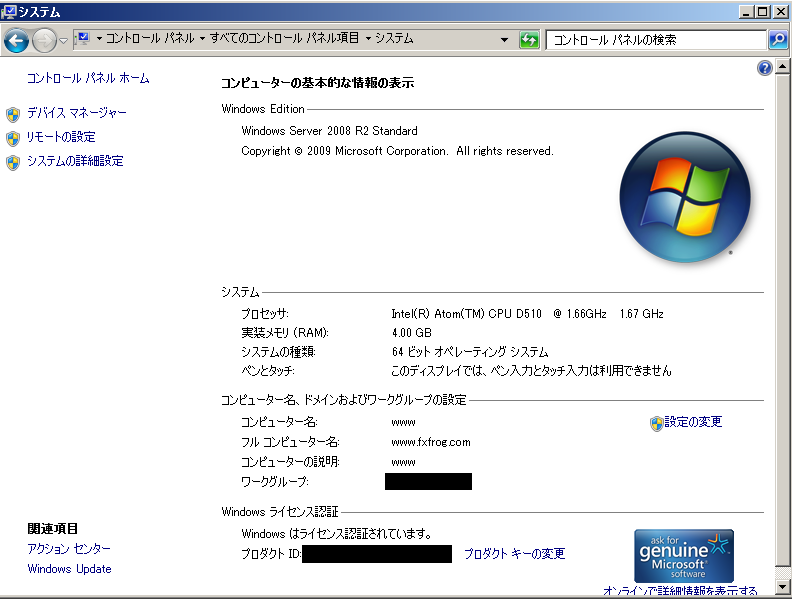
↑ Windows Server 2008 R2
===
■バックアップすべきファイルなどは、すべて ソースフォージ上の WordPress ポータルで記述されている通りです。
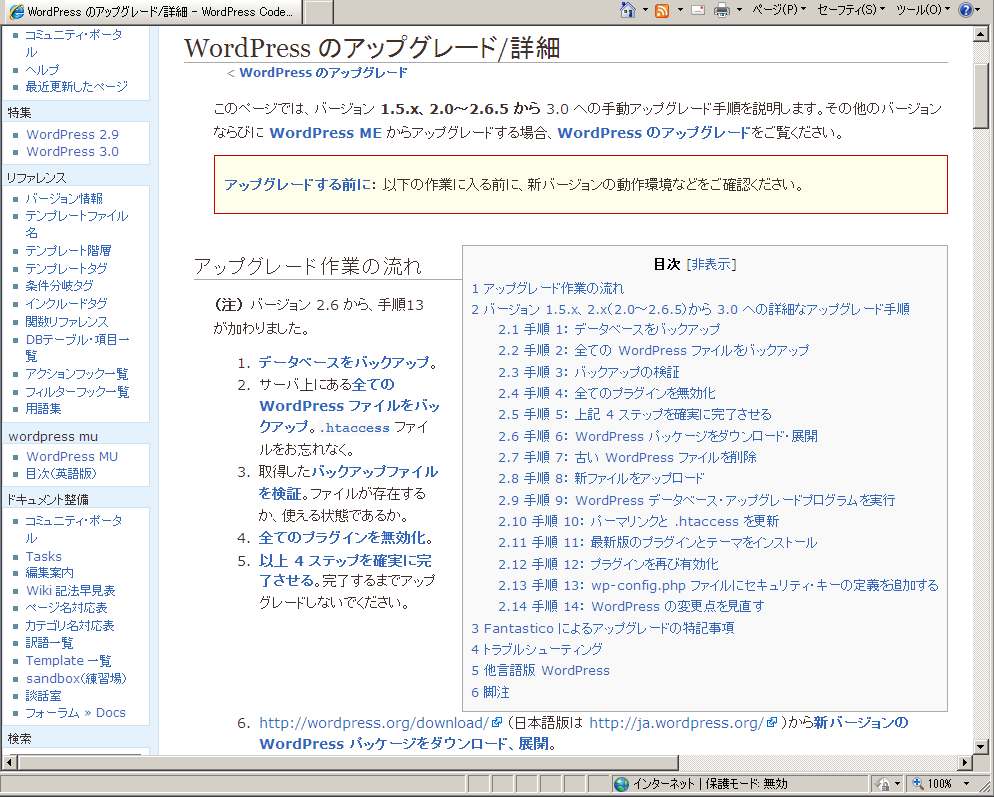
===
■そして、管理者画面へログインするとデータベース更新プロセスへ遷移します。

↓

===
ストレージ容量やサイズに問題がなければ、10分もあれば完了するので、プラグインやウィジェットを使用再開にするだけです。
以上