[IT] Fedora14 on Hyper-V NIC設定について
こないだ twitter で Fedora14 を Hyper-V で動作させるときの NIC 設定について問い合わせをいただいたり、当サイトへ「Fedora 14 and Hyper-V」検索による来訪が増えているので説明します。
===
【図・Fedora 14 (uname 確認後、ifconfig 確認したところ) 動作状態】
↑これを実現するには、Hyper-V 上での設定でレガシーNICを指定する必要があります。
===
どうやっても NIC がup (起動)しない設定例
ローカルエリア接続が仮想ネットワークになっています。
↓
レガシーネットワークアダプタを指定します。
さて、このレガシーネットワークアダプタですが 、Hyper-V のハードウェア設定から向けるのは勿論ですが、マイクロソフトから提供されている Linux Integration Services v2.1 for Microsoft Hyper-V.EXE ( http://www.microsoft.com/downloads/details.aspx?displaylang=ja&FamilyID=eee39325-898b-4522-9b4c-f4b5b9b64551 )を導入する際にも必要となります。
===
他に設定すべき個所としては、Fedora 側で eth0 を指定したがうまく動作しない時は、 eth1 を設定してはいかがでしょうか?
たとえば、 /etc/sysconfig/network-script/ifcfg-eth0 ではなく、 /etc/sysconfig/network-script/ifcfg-eth1 として、up させる起動スクリプトも eth1 へ向けなおします。
===
※ MSFT LIC に含まれているスクリプトは
[code lang=”c”]
BOOTPROTO=’dhcp’
BROADCAST=”
ETHTOOL_OPTIONS=”
IPADDR=”
MTU=”
NAME=’Virtual Ethernet Card’
NETMASK=”
NETWORK=”
REMOTE_IPADDR=”
STARTMODE=’auto’
USERCONTROL=’no’
[/code]
このようなテンプレートがあるので流用するのが良さげと思う。
なお、GPL で公開されているので下記に示します。
[code lang=”c”]
#!/bin/bash
#
# Copyright (c) 2009, Microsoft Corporation – All rights reserved.
#
# This software is available to you under a choice of one of two
# licenses. You may choose to be licensed under the terms of the GNU
# General Public License (GPL) Version 2, available from the file
# LICENSE-GPL in the main directory of this source tree, or the
# BSD license (<a href="http://opensource.org/licenses/bsd-license.php">http://opensource.org/licenses/bsd-license.php</a>).
#
# Redistribution and use in source and binary forms, with or
# without modification, are permitted provided that the following
# conditions are met:
#
# – Redistributions of source code must retain the above
# copyright notice, this list of conditions and the following
# disclaimer.
#
# – Redistributions in binary form must reproduce the above
# copyright notice, this list of conditions and the following
# disclaimer in the documentation and/or other materials
# provided with the distribution.
#
# THE SOFTWARE IS PROVIDED "AS IS", WITHOUT WARRANTY OF ANY KIND,
# EXPRESS OR IMPLIED, INCLUDING BUT NOT LIMITED TO THE WARRANTIES OF
# MERCHANTABILITY, FITNESS FOR A PARTICULAR PURPOSE AND
# NONINFRINGEMENT. IN NO EVENT SHALL THE AUTHORS OR COPYRIGHT HOLDERS
# BE LIABLE FOR ANY CLAIM, DAMAGES OR OTHER LIABILITY, WHETHER IN AN
# ACTION OF CONTRACT, TORT OR OTHERWISE, ARISING FROM, OUT OF OR IN
# CONNECTION WITH THE SOFTWARE OR THE USE OR OTHER DEALINGS IN THE
# SOFTWARE.
#
# Authors:
# Haiyang Zhang <<a href="mailto:haiyangz@microsoft.com">haiyangz@microsoft.com</a>>
# Hank Janssen <<a href="mailto:hjanssen@microsoft.com">hjanssen@microsoft.com</a>>
#
usage() {
echo "Usage:"
echo -e "t<add> <interface>"
exit
}
# make sure we have 2 args
[ -n "$1" ] || usage
[ -n "$2" ] || usage
ACTION=$1
INTERFACE=$2
INTERFACE_CONFIG_FILE=
if [ -f /etc/redhat-release ]; then
INTERFACE_CONFIG_DIR=/etc/sysconfig/network-scripts
elif [ -f /etc/SuSE-release ]; then
INTERFACE_CONFIG_DIR=/etc/sysconfig/network
else
INTERFACE_CONFIG_DIR=/etc/sysconfig/network-scripts
fi
# On Sles, let yast autogenerates the ifcfg file.
if [ -f /etc/redhat-release ]; then
if [[ $ACTION = "add" && $INTERFACE =~ ‘seth[0-9]+’ ]]; then
INTERFACE_CONFIG_FILE=$INTERFACE_CONFIG_DIR/ifcfg-$INTERFACE
if [ ! -f $INTERFACE_CONFIG_FILE ]; then
echo -n "adding interface configuration file – $INTERFACE_CONFIG_FILE…"
echo "DEVICE=$INTERFACE" > $INTERFACE_CONFIG_FILE
echo "BOOTPROTO=dhcp" >> $INTERFACE_CONFIG_FILE
if [ -f /etc/redhat-release ]; then
echo "ONBOOT=yes" >> $INTERFACE_CONFIG_FILE
elif [ -f /etc/SuSE-release ]; then
echo "STARTMODE=auto" >> $INTERFACE_CONFIG_FILE
else
echo "ONBOOT=yes" >> $INTERFACE_CONFIG_FILE
fi
fi
echo "done"
fi
fi
[/code]
===
検証メモ: Fedora 13 環境から Fedora 14 へアップグレード・マイグレーションを実施してみる、このときインタフェイス ifcfg が変化するかどうか?
以上
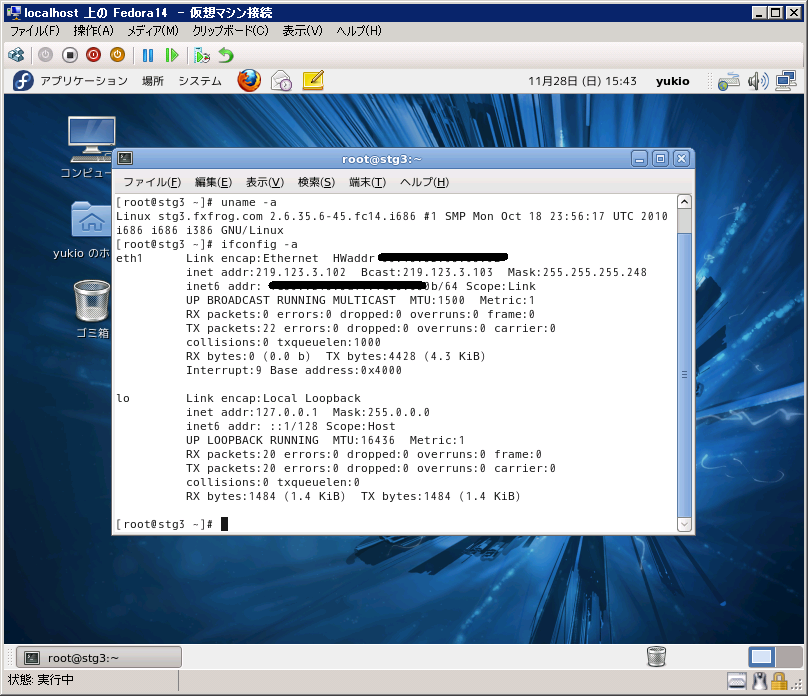
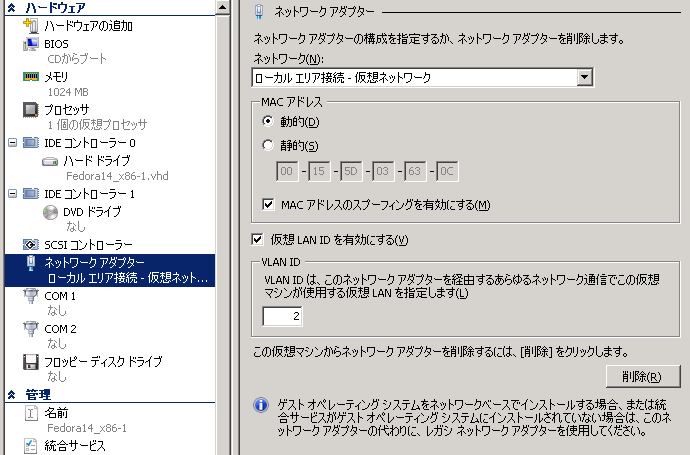
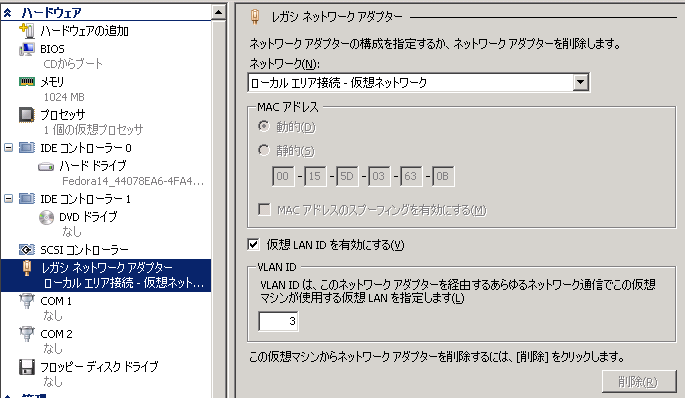
コメントは受け付けていません。